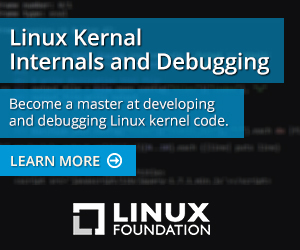What is Ubuntu?
Ubuntu is nothing but a Linux operating system. Ubuntu is freely available in both professional support and community support. The Ubuntu community is based on the ideas which are enshrined in this operating system. Some of the ideas are the software should be made available for free, the software tools should be made available in required local languages, and users should always be given the freedom for customization.
Ubuntu is available for free and users need not pay for enterprise edition as well. When it comes to accessibility and transition, Ubuntu is the best choice. The main intention is Ubuntu should be used by as many people as possible. The updates are available on a regular basis and there is new release every six months. Ubuntu is completely committed when it comes to open-source software development principles. So, the aim behind the release of Ubuntu is encouraging users to make use of this open-source software and they can make improvements to it if possible and then pass to other users.
Advantages of Ubuntu
Here are a few advantages of Ubuntu in comparison to windows.
Ubuntu is freely available
This is the benefit brought by Ubuntu and along with this; most of the applications used with Ubuntu are available free of cost. There are people who may not afford Windows computers. In this case they can make use of freely available, open-source Ubuntu. When you make use of Ubuntu, there is no compromise in beauty, productivity, or inefficiency.
High level of customization

Even though Windows 10 offers few components which can be personalized, these are very limited. But compared to the previous versions, customization is better in Windows 10. But it is not the case with Ubuntu. You can start the process of customization from then moment you install Ubuntu.
The latest version of Ubuntu makes use of the GNOME desktop environment. In this environment it is possible to perform the personalization on each and every element of UX. It can be popup style, notification sounds, system animations, fonts, or even workspaces you can personalize almost all elements.
Highest security

Even though compared to the previous versions Windows 10 shows better immunity towards Trojans, there is some malware for which it is not yet immune. Ubuntu is not at all immune to the security flaws but most important thing to note here is it is built from the kernel. The highest emphasis is given to the operating techniques and hence they cover highest recklessness of the users who are not tech-inclined. This is especially valuable to many web-based businesses. For example, any companies that operate apps or websites and grant access to various employees. Certain online business niches tend to be particularly vulnerable, such as anything related to adult entertainment, pornography, or online dating companies. Companies that operate in the gray market such as the Skip The Games’ escort site, a website and app that connects adult service providers and clients, gains particular advantage with the safety of an OS like this as they also allow access to users of their site creating vulnerabilities that must be mitigated.
No installation
If you want to use Ubuntu, you need not install it. It is possible to make use of this operating system even though a pen-drive. Hence users can carry their OS like they carry their work files. If needed they can boot their operating system on some other users’ workstation and they can work comfortably as they do it in their own PC. This is the level of comfortability Ubuntu brings.
Best choice for development
Ubuntu offers out-of-the-box support mainly for programmers and this comes with installation. Once the Ubuntu is installed they can start working directly on their projects. This is not the case with windows. Even after installing windows you may need other applications like Ruby, Python, text editor, office suite, and Java. So, when Windows is used, you need all these applications to get a good working environment. But Ubuntu comes with an office suite and text editor along with many other useful applications. Hence Ubuntu saves a lot of time.
Command Line
There is default support for Bash in Ubuntu. This is present in the command line and it also offers plenty of other commands which help to work with servers, local files, and development environment.
Updates
When you are updating Ubuntu, it can be done without restarting the computer. If every time you need to restart the computer after the updates, it eats a lot of time. Ubuntu achieves this by installing updates just in the background. This is the reason users will never get distracted from the project they are working on.
Open-source
Users can refer to Ubuntu’s source code anytime. If they wish to contribute something, they can do it. Through this, users can easily understand the inner workings of the operating system. This is not possible with macOS or Windows.
Bottom line
Along with these, there are many other benefits of Ubuntu. Ubuntu even supports the Window tiling. More than this, Ubuntu is resource-friendly when compared to other operating systems. Compared to Windows, Ubuntu runs well even on old hardware. Linux distros are always better and provide highest resource friendliness compared to Windows.
This is the reason Ubuntu is the right choice for users who cannot afford high-end desktops or laptops. They can even use Ubuntu on their very old workstations. Ubuntu shows the highest level of integration mainly with administrative tools. The best part is Ubuntu is more accommodating when compared to any other operating system.