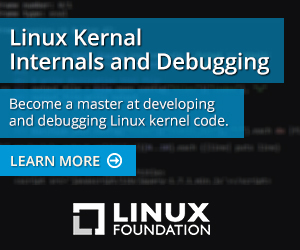Evolution Of the Windows Operating System
WHAT IS WINDOWS OPERATING SYSTEM?
What is an operating system? An operating system is an interface between the users and the computer. Every personal computer must have an operating system on it. There can be more than one operating system also in a personal computer. An operating system manages all the tasks and processes of the computer. Without an operating system, a computer would be turned on absolutely but won’t work. There are different types of operating systems. For example, windows, Linux, Unix, MacOS, etc.
Windows operating systems are owned by Microsoft Cooperation. The Windows operating system was the first operating system that provided the Graphical User Interface (GUI). This feature was first provided to the compatible computers of the IBM company. After the introduction of the GUI in the market, the Windows operating systems started to own the market. The Windows operating systems became very much popular after GUI.
VERSIONS OF WINDOWS OPERATING SYSTEM
With time, Microsoft Cooperation introduced different versions of the Windows operating system. The new versions too are very much liked by the users. The versions for personal computers are listed below:
- MS-DOS
- Windows 1.0
- Windows 1.02
- Windows 1.03
- Windows 1.04
- Windows 2.03
- Windows 2.10
- Windows 2.11
- Windows 3.0
- Windows 3.1
- Windows NT 3.1
- Windows for workgroups 3.11
- Windows 3.2
- Windows NT 3.5
- Windows NT 3.5
- Windows NT 3.51
- Windows 95
- Windows NT 4.0
- Windows 98
- Windows 2000
- Windows Me
- Windows XP
- Windows XP Professional x64 edition
- Windows Vista
- Windows 7
- Windows 8
- Windows 8.1
- Windows 10
WINDOWS 1.0
The windows 1.0 was released on November 20th, 1985. This version was commonly known as the interface manager. The windows 1.0 operating system was an operating system of 16 bits. The size of the operating system was less than one MB. The windows 1.0 OS became quite popular in the market because it was the first operating system with GUI. The operating system replaced the use of commands of MS-DOS with the features of the GUI.
WINDOWS 2.0
Windows 2.0 was released on the December 9th, 1987. This version of the windows operating system was also of 16 bits. The operating system included the features of extended memory as well as desktop icons. The Windows 2.0 version of the windows operating system aims to increase the speed of the system. Along with this, it provided new features to the users, which include the shortcut keys of keyboards, graphic support, screen layout, etc. The control panel of the windows was first introduced in the Windows 2.0 version of the windows operating system.
WINDOWS 3.0
The windows 3.0 was released on May 20th, 1990. This version of the windows OS caught the attention of the users very quickly in the market. The version came with many enhanced and new features. The icons were also enhanced in this version. Along with the icons, the speed of the system was also improved. The operating system came with the advanced graphics which supported 16 different colors in the system. Many updates were made to this operating system and new version Windows 3.1 launched.
WINDOWS NT
The Windows NT operating system was released on July 27th, 1993. The operating system was commonly known as NT/OS2. The Windows NT operating system came with the features which support advanced scientific as well as engineering programs. The Windows NT was an operating system of 32 bit. Bill Gates said that this version of Windows OS can be used for fulfilling computing requirements for the business when the Windows NT was released.
WINDOWS 95
The Windows 95 operating system was released on August 24th, 1995. The operating system was commonly known as Chicago. It has been said that after five weeks of the release of Windows 95, 7 million copies of the operating system were sold. The operating system came with more enhanced features as compared to its previous Windows OS versions. For example, the OS supports the internet, dial-up networking, play capabilities, new plugs, multimedia capabilities, mobile computing features, integrated networking, etc. The Windows 95 was an operating system of 32 bits.
WINDOWS 98
The Windows 98 operating system was released on June 27th, 1998. The operating system was commonly known as the Memphis. The operating system has an increased speed as compared to the previous versions. Along with the speed, the system was steady and could close and open programs quickly. New features that were introduced here were DVD as well as USB support. One more new feature of the quick launch was also added here.
WINDOWS ME
The Windows Me operating system was released on the September 14th, 2000. The operating system was commonly known as the Millennium. In this version, a new feature of the restoring system was introduced. Along with this, Microsoft Media Player, as well as Movie Maker Tool, was introduced here for the first time. The Windows Me OS said was the last operating system which was based on the code of the Windows 95 operating system.
WINDOWS 2000
The Windows 2000 operating system was released on February 17th, 2000. The operating system was released to replace all its previous versions. The Windows 2000 OS was based on the code of Windows NT. The operating system launched with many enhanced features which included reliability, advanced features for mobile computing, internet capability, advanced networking, wireless products, IEEE 1394 devices, USB devices, etc.
WINDOWS XP
The Windows XP operating system was released on October 25th, 2001. The operating system was commonly known as The Whistler. The Windows XP OS was known as one of the best products of Microsoft Cooperation. The operating system was released in 25 different languages. The appearance of the interface was redesigned. This was done for increasing usability. The user can control multiple screens, taskbar, start menu, these features were very much liked by the people. This version also increased the security of the system. There were two versions of the Windows XP, one was Windows XP home and the other was Windows XP professional.… Read the rest